 |
|
 |
|
|
| |
|
|
How to Use:
- Click the full-screen icon
 to the right to view in full screen mode. to the right to view in full screen mode.
- Click the numbers on the image control to different parts of the property.
- To zoom, either use your mouse's scroll button or use the "+" and "-" buttons on the image control.
- Click and drag to rotate the image (or you can use the "N" on the image control).
- If you see an arrow on the image, you can click it to move in that direction.
|
|
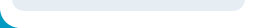 |
|
|
|



